
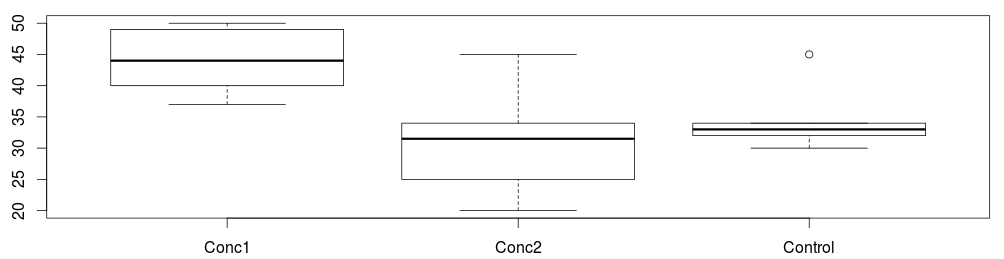
Advanced Skills - Statistics

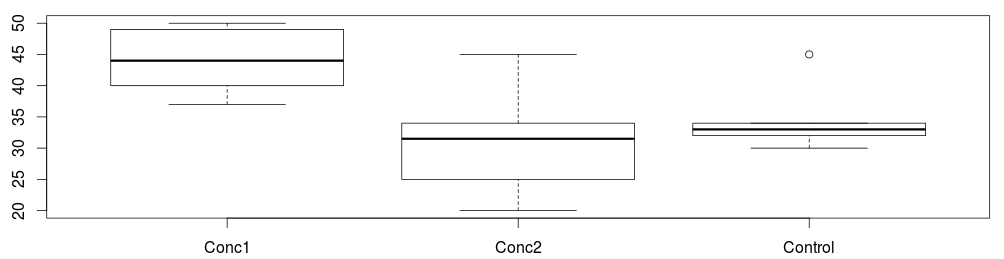
It is best to use a spreadsheet to collate your data, and then import the data into the statistics software to analyse it. The following videos show you how to do this.
You can use this dataset (as an excel download) to try out importing data yourself. Please save this to an accessible location on your computer (right click and choose 'save link as').
Click here for a video explaining how to import data from a spreadsheet into SPSS.
R uses a series of written commands to achieve most tasks. The commands can be difficult to remember, but in this tutorial, there is a file you can download for each set of commands we will use - it's also easy to find the right command by searching the internet. The link to the file regarding importing data is here.
Click here for a video explaining how to import data from a spreadsheet into R. There are some important general computing points in here too, so it is recommended that you watch this if you wish to use R.
Back Next
With smartphones and especially iPads, a lot of the workings of computers are hidden from users. It is really important to understand, and learn about folders and file systems. Partly this will help stop your work 'going missing' but also you need to know where files are to import them into statistical software. The videos will help with this.
Other tests