
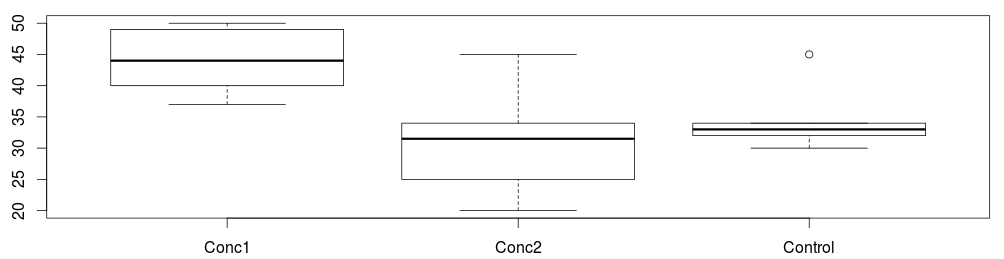
Advanced Skills - Statistics

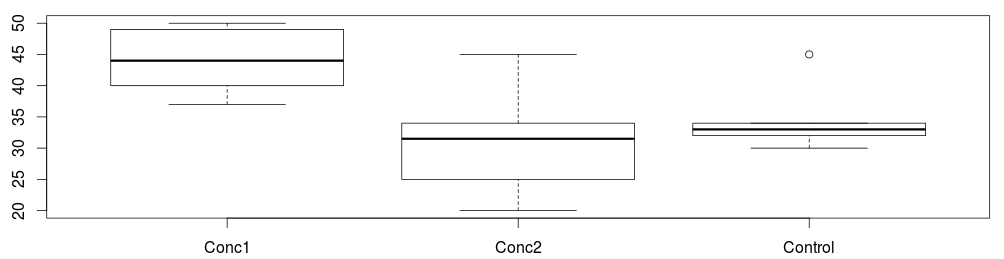
There are a huge number of statistics packages, and you are free to use anything you like. However, here we will teach you to use SPSS (Statistics Processor for Social Sciences). There is essentially one good reason for this – which is Bournemouth University subscribe to the licence for it. It’s also quite common, and probably used by most universities and some employers.
There is also an option to use a different package, called R. Many people find R difficult at first, and because of this, you do not have to use it – you can ignore this section if you wish to.
However, it is becoming very common in environmental disciplines (but probably less so in lab based work) to use R. This is largely because it is free to download, and there are a number of add on packages so you can do any data analysis you want. We think having a basic understanding of R will give you an advantage in securing employment in environmental disciplines – so we have included guidelines on how to use it alongside those for SPSS. However, you will be able to complete the assignments for this unit, and most likely analyse all your dissertation data using either of these packages – you do not have to learn both.
Note, the R videos in this tutorial are run using R in R Studio. Both are free pieces of software. The following links are some useful guides to install R and R Studio. Note, you should select a 'mirror' site in the UK (assuming you are based in the UK) and you do not need to install the SDSFoundations package mentioned in the link.
As a final note – I use Excel (or other spreadsheet software), to organise my data. I then import this spreadsheet into SPSS for analysing. There is a video of how to do this on the next page.
NOTE: Excel has a number of statistical functions, and may seem able to perform the tests described later on. For entirely unknown reasons, the functions are, and always have, been wrong. DO NOT USE EXCEL TO PERFORM STATISTICS BEYOND CALCULATING THE MEAN AND STANDARD DEVIATION.
If you do use excel to perform tests in the assignment, you may get the wrong answers, and you won’t get marks awarded for them.
Click here for a very simple introduction video to SPSS.
Click here for a very simple introduction video to R (running within R Studio) framework
A final note. R uses standard form to express very large or very small numbers. It's easy to understand, but confuses people a lot, so if you don't know what it is, have a quick look at the link.
Back Next
Watch the introduction videos on this page for both statistics packages. It's important to be able to understand how the programs work, and not just learn a series of buttons to press. This is especially true for SPSS, as the exact menus change with different versions of the software.
Other tests