
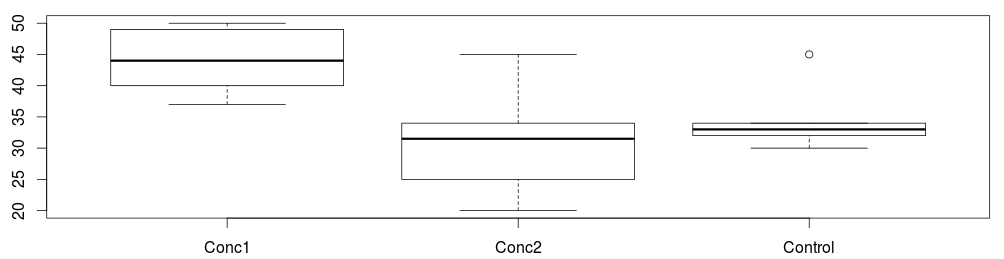
Advanced Skills - Statistics

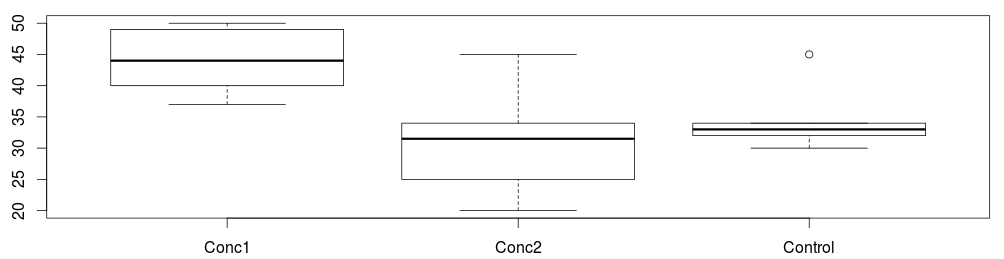
The paired t-test is similar in many ways to the normal 'independent sample t-test' discussed previously. However, rather than have two independent categories, the two categories it compares are linked or paired.
As an example, let's suppose we want to investigate whether the flow rate of rivers increases 2 hours after rainfall. While logistically difficult, we could measure the flow rate of 10 rivers just before rainfall. We could do the same thing 2 hours after rainfall. We could easily set up flow rate as a 'dependent' variable, and 'before' and 'after' as our categories, and test our hypothesis with an 'independent sample t-test'.
However, big rivers will have a vastly different flow rate to small rivers. If we randomly selected rivers, then this would lead to very high standard deviation in flow rate, meaning with only 10 samples, it would be difficult to determine differences between before and after rain (see discussion about standard deviation and sample size in the comparing means section.
A paired t-test would measure the same rivers before and after. It would then look at the difference between the 'before' and 'after' initially for each river, then across all rivers to determine if there was a significant change in mean flow rate after rain.
This way, the differences in flow rates between rivers are accounted for, and it is the difference between 'before' and 'after' that is important. Of course, to use this test, you would have to measure the same rivers, in the same location, using the same equipment, before and after rain.
Other uses for a paired t-test are plentiful, but it essentially involves repeated measurements on the same entity - and is most useful when there may be significant variability between different entities.
Examples include:
Blood pressure of people before and after exercise
Increases in biodiversity in specific areas after a new management programme
Improvements in amount of renewable energy produced by different countries over a ten year period
While 'before' and 'after' are common in paired t-tests, there are other uses:
Time taken to perform a manual task with the 'preferred hand' to the 'non-preferred hand'
While there is no 'before' or 'after' here, it is likely that different people will take different lengths of time to perform a task anyway. So by 'pairing' the test, we would account for that source of variability (between different people).
Running a paired t-test in SPSS or R is relatively easy. However, one thing we really want to impress on you in this tutorial is the importance of setting up data for statistical analysis, as demonstrated here. Not thinking this through carefully causes huge problems with analysis, and also means visits to your supervisor for help with your dissertation are very unproductive.
To set up data for a paired t-test is a little different, and is probably more intuitive to you at the moment.
As such, for these 'other' tests, we're going to show you how to use online tools to run the analysis.
A good calculator for paired t-tests can be found here.
While you can run other t-tests using this tool, we recommend it is only used for paired t-tests. It may give slightly different answers to SPSS or R if you select the wrong option, and if you use this for the assignment and it does give different answers, then you won't receive marks. The main reason for this is we want you to get to grips with SPSS or R, and to make sure you are able to set up data correctly.
There is a video of how to perform analysis using the online graph pad software here. However, it is very intuitive to use, and basic instructions are given below:
1. Go to the Graph Pad t-test calculator webpage http://www.graphpad.com/quickcalcs/ttest1.cfm
2. Enter your data in the spreadsheet style form. Make sure that each row has values for the same entity (i.e. each row could be values for the same river, the same person etc.) and each column is either always the 'before' values or the 'after' values (or preferred or non-preferred hand, or whatever the categories of interest are).
3. Make sure you select 'paired t-test'
4. Click 'Calculate now'
You will then get the results, which will include a p value, t statistic and degrees of freedom. You need these pieces of information to write up your results. Remember that you need a p value of less than 0.05 to conclude that there is a significant difference between your categories (i.e. before and after).
You could write up the results of the paired t-test in the video as follows:
There was no significant difference in the heart rates of participants before and after submersion in water (t = 2.26, d.f. = 7, p = 0.059).
Back Next
Only use a paired t-test when your data are really paired (from the same entity). Otherwise your results will not be correct.
Other tests